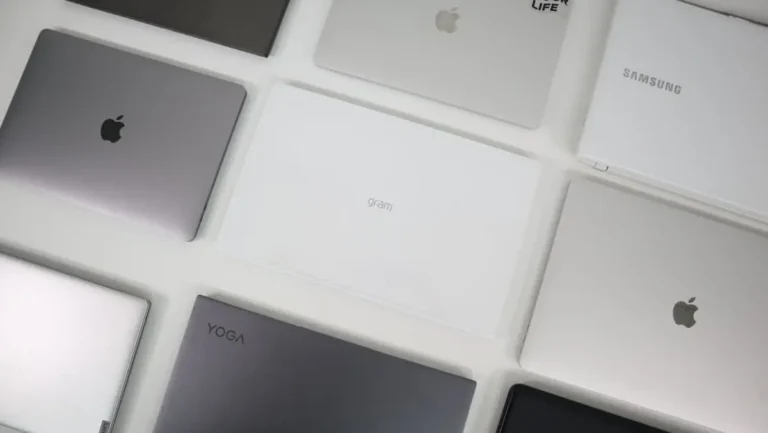The Best projectors Buying Guide

First Mistake is a Learning Experience? Your Guide to Choosing the Right Projector!
Having your own home theater with a big screen is something many of us dream about, and lately, more people are considering projectors that can be used outdoors while camping.
However, projectors are notorious for being one of those purchases where “you learn from your mistakes” – many people end up regretting their choice.
This is because performance varies dramatically depending on specifications, and the required specs differ completely based on usage environment and purpose.
Let nosearch help you find the perfect projector without making expensive mistakes!
Chapter 1.
projector Selection Criteria
Understanding Your Needs and Specifications
Because both specifications and usage environment are crucial in projector selection, you need to first understand what type and specs you need.
1. Throw Distance
Standard vs. Short Throw
Choose Ultra-Short Throw for TV Replacement
Short Throw for Limited Space
Standard Throw for Other Cases
Standard Projectors Need 6.5-13 ft
for 100-inch Screen

Projectors use light to create enlarged images on walls or screens, and while screen size capabilities vary by model, the main determining factor is the “throw distance” – the space between the projector and the projection surface.
The main selling point of projectors is their “large screen” capability, typically referring to 100 inches, which manufacturers often list as “100-inch throw distance.” Standard portable/home projectors usually need about 6.5-13 feet of throw distance for a 100-inch screen.
Without this distance, you can’t enjoy a large screen, so check if your intended location has sufficient space before purchase. Note that projectors will still work with shorter throw distances – the image size simply becomes smaller within the focus range.
Short Throw Projectors Need Under 3.3 ft Free
from Distance Constraints

If you can’t secure sufficient throw distance, consider a short throw projector. These can create 100+ inch screens from less than 3.3 feet away, making them suitable even for limited spaces.
Being much closer to the screen than standard projectors, they also eliminate the problem of shadows being cast when people walk between the projector and screen – ideal for small conference rooms, classrooms, or living room tables.
Ultra-Short Throw Means Under 1.6 ft

Recently, ultra-short throw projectors requiring less than 1.6 feet for a 100-inch screen have become popular. They can be placed almost against the wall, making them excellent for space utilization when placed on TV stands.
With even shorter throw distances than short throw models, they have minimal space requirements, clean designs, and don’t need complex cable management since they sit close to the wall.
They’re perfect for those concerned about interior aesthetics. Many ultra-short throw models also include high-output speakers, eliminating the need for separate audio equipment.
Short Throw Models Are Expensive and
Limited in Selection Standard Models Better if Space Allows

While short throw projectors offer great space utilization even when sufficient throw distance is available, they typically cost $1,000+ – usually double the price of standard models with similar specs.
As they’re often manufacturers’ flagship products, they might be overspecced for basic video viewing, and the selection is limited.
Therefore, choose short or ultra-short throw if you have very limited space or want a TV replacement; otherwise, standard throw projectors offer better value and more options.
2. Brightness : Day vs. Night Use
Brightness is the Top Cause of Purchase Regret
High Specs Needed for Bright Environments
A key characteristic of projectors is that image clarity varies significantly with ambient light. Given that projectors use light to create images, brightness is crucial for image quality, though its importance varies by usage environment.
Brightness Less Important in Dark Rooms
Most Important in Bright Spaces
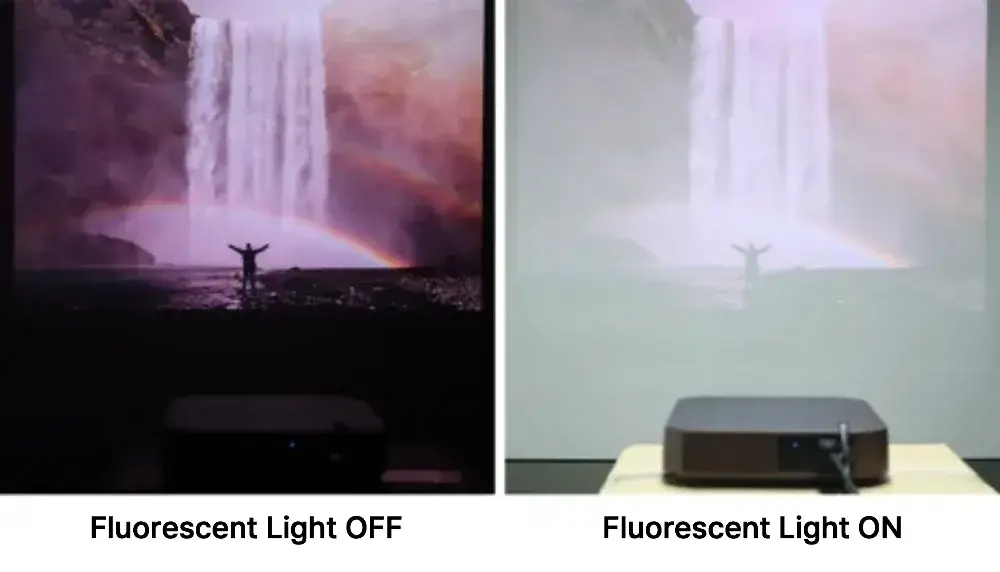
Many users regret their purchase due to insufficient projector brightness. While initially satisfied with the unique ambiance and large screen, many find themselves using it less frequently due to dim image quality. To avoid such regrets, choose based on your viewing environment and habits.
If you can control light with blackout curtains or blinds, or mainly use the projector at night, most mid-range products will suffice. However, for daytime or outdoor use with clear images, prioritize brightness over other specifications when choosing a high-end model.
3. Weight : Indoor vs. Portable
Picture Quality Over Weight for Indoor Use
Choose ~2.2 lb Models for Portable Use
Indoor: Focus on Picture Quality

Projectors are categorized as indoor or portable based on weight.
For indoor use, where projectors are typically ceiling-mounted or fixed in place, prioritize picture quality specs like brightness, resolution, and contrast ratio over weight.
Mini Projectors Excel in Portability
Consider Hybrid Models for Balance

Portable projectors fall into two categories:
① Mini projectors (~1.1 lbs) focused solely on portability
② Hybrid models (~2.2 lbs) balancing portability and quality
Mini projectors offer light weight around 1.1 lbs and affordable prices ($50-300). Their compact size makes them convenient for small spaces like studio apartments or tents, and some are small enough to fit in pockets or pouches.
However, mini projectors often disappoint buyers. Their focus on portability often means compromised brightness and image quality.
They struggle in even slightly bright environments, and their low resolution and contrast ratio make it hard to enjoy clear images even in dark settings, leading to low satisfaction despite their attractive price and portability.
For a balance of portability and quality, consider portable standard projectors. They offer reasonable weight and size with a wider selection of models.
In summary, choose mini projectors for affordable, lightweight projection experience, or ~2.2 lb hybrid models for balanced portability and quality.
4. TV vs Projector
Can’t Match TV Picture Quality But Better Value for Screen Size
More people are choosing projectors over TVs for living rooms and bedrooms. Can projectors really replace TVs?
Advantages: Screen Size/Immersion/Mobility

Projectors offer three advantages over TVs:
① Screen Size:
Get 100-120 inch display for the price of a 60-70 inch TV
② Immersion & Ambiance:
Large screens on walls/ceilings create more immersive viewing ③ Mobility:
Easy setup/takedown/storage, usable in multiple rooms or outdoors
Disadvantages: Image Quality/Response/Noise

But there are also three main drawbacks:
① Lower Image Quality:
Noticeably inferior brightness/clarity/resolution; matching TV quality is very expensive
② Slow Response:
10+ seconds startup time, possible lag in operation/output ③ Noise/Heat:
Significant heat generation requiring noisy cooling fans
Projectors
Better for Certain Viewing Habits
While most reviews suggest projectors can’t fully replace TVs due to convenience and quality issues, they might be preferable in certain cases:
① Evening viewing or occasional movie/drama watching → The immersive large screen experience can outweigh other drawbacks
② Frequent outdoor use or moving
③ Wanting to limit children’s TV exposure or reduce idle TV time → The less convenient setup can actually be advantageous
Chapter 2.
Projection Performance
Projection Distance / Focus / Keystone / Projection Angle
After reviewing the essential selection criteria for a successful projector purchase, let’s examine the specific elements related to image projection in detail.
1. Projection Distance
For standard models, recommend within 10 feet for 100-inch screen
For ultra-short throw models, recommend within 12 inches
Standard Models Have Varying Projection Distances

As mentioned earlier, projectors are categorized into standard, short throw, and ultra-short throw based on projection distance.
Unlike short throw models with very short projection distances, standard projectors need about 6.5-13 feet for a 100-inch screen, with significant variation between products. Choose based on your available space and desired screen size.
Recommend Standard Models Within 10 Feet

Projection distance can be verified through the 100-inch projection distance specification. Screen size changes almost proportionally with distance, making it easy to calculate required distances for different screen sizes.
For example, considering the common 80-inch home projection:
1) A model with 6.5-foot projection distance for 100 inches needs 5.2 feet
2) A model with 13-foot projection distance for 100 inches needs 10.5 feet Given that typical 700-1000 sq ft apartment living rooms are 11.5-14.8 feet wide, finding space for longer projection distances can be challenging.
Therefore, for home use, we recommend projectors with 100-inch projection distances within 10 feet for comfortable space utilization.
Ultra-Short hrow Models: Best Within 12 Inches

Ultra-short throw models can project 100+ inch screens from within 20 inches, offering excellent interior aesthetics and large-screen viewing even in small spaces.
However, placing them 20 inches from the wall can create awkward empty space between the TV stand and wall.
To minimize this gap, we recommend ultra-short throw projectors with 100-inch projection distances under 12 inches.
If you have a TV stand with built-in slide rails for ultra-short throw projectors or plan to purchase one, consider factors like brightness, contrast ratio, resolution, and additional features rather than just projection distance.
Zoom Feature is Advantageous

For limited spaces or models with long projection distances, magnification zoom is useful as it reduces required projection distance proportionally to the zoom ratio. For instance, with 20% magnification, a model requiring 13 feet can achieve a 100-inch screen from about 11.8 feet.
However, most budget models, while offering reduction zoom, often lack magnification zoom – check carefully.
Usable Screen Sizes Often Smaller Than Specifications
Most products specify minimum/maximum screen sizes.
Minimum screen size is typically 20-50 inches per manufacturer specifications, indicating the smallest size with clear focus. In practice, clear projection is possible down to about half that size (10-30 inches).
Maximum screen size ranges from 100-400 inches, again referring to the largest size with clear focus.
However, 300-inch screens require over 33 feet of projection distance, 5,000+ ANSI lumens brightness, and a large light-controlled space. For typical homes, the practical maximum is around 200 inches.
2. projector Focus
Focus Adjustment Needed When Projection Position Changes

Projectors require lens focus adjustment for clear images whenever the projection position changes. Focus adjustment comes in automatic and manual types.
Auto-focus, which automatically adjusts when the image becomes blurry, is definitely convenient.
Manual focus options include direct adjustment using the unit’s lever or dial, and digital adjustment via remote control. Among manual methods, the lever type tends to be more convenient.
Auto-focus Not Essential for Home Use
However, auto-focus shouldn’t be a deciding factor for home projectors since they typically stay in one place after initial setup and rarely need repositioning.
Conversely, for portable projectors frequently used outdoors or moved between rooms, consider models with auto-focus capability for added convenience.
3. Projection Angle
Recommend models with 100%+ offset ratio and height
adjustment in all directions
Screen Height Varies by Offset Ratio

Different projectors project at different heights even when positioned at the same height.
For example, when projecting from a height of 3.3 feet, Product A might project at 2.6 feet from the floor, while Product B projects at 3.3 feet. This ratio between lens height and bottom edge of the projected image is called the offset ratio, which typically increases with higher-end products.

Screen height can also be adjusted using the height adjustment feet on the projector’s base. Since narrow adjustment ranges might require separate stands or higher tables for desired projection height, it’s advantageous to have front and rear adjustment mechanisms of at least 1.2 inches for smooth height control.
Lens Shift: Image Movement Without Quality Loss

Lens shift allows screen movement in up/down/left/right directions by adjusting lens direction. It achieves the same effect as moving the projector body but without image quality degradation.
While traditionally used in conference rooms and auditoriums for precise screen alignment with ceiling-mounted projectors, this feature is now appearing in premium home models.
This allows for high screen placement even when the projector sits on a low table beside the sofa.
As it’s primarily found in high-end products, consider lens shift only if absolutely necessary.
4. Keystone Correction
Models with both horizontal and vertical keystone are advantageous
Wider angles mean fewer placement restrictions
Keystone Adjustment Corrects Image Shape

When the projector isn’t perfectly perpendicular to the screen, the image appears trapezoidal. Keystone correction adjusts this to a proper rectangle. There are two types: vertical keystone for up/down correction and horizontal keystone for left/right correction.
While most products support vertical keystone, horizontal keystone is less common. Adjustment can be automatic or manual, with automatic keystone being very convenient as it optimizes image shape based on projection angle.
Wider Keystone Angles Allow More Placement Options

Typical keystone adjustment range is ±20 degrees, with wider angles allowing more flexibility in projector placement.
For example, with ±30 degree horizontal keystone, you can place the projector anywhere within 30 degrees left or right of center while maintaining a rectangular image.
However, note that keystone correction doesn’t maintain screen size while making rectangular adjustments. Instead, it reduces longer sides based on shorter sides, meaning screen size decreases as adjustment angle increases.
Additionally, Quick Corner feature, which allows adjustment of individual corners rather than just horizontal/vertical alignment, enables more precise image shape correction.
New Warping Feature for Detailed Adjustment

Recent models are incorporating warping functionality, which allows precise adjustment by dividing the projected image into multiple points. This enables creating straight images even on uneven or curved surfaces through point-by-point adjustment.
While currently limited to premium models and not essential for projector selection, consider warping-enabled products if you want completely undistorted large screens or have challenging installation locations due to space constraints.
Chapter 3.
projector Image Quality
Brightness, Resolution, and Contrast Ratio are Most Important
Even with a large screen, poor image quality can ruin immersive viewing. Let’s explore the factors that determine projector image quality, which differ somewhat from other display devices like TVs and monitors.
1. projector Types
Choose Based on Specs Rather Than Type Alone
3LCD: Superior Brightness/Color
DLP: Better Contrast/Portability

There are several projection technologies, with 3LCD and DLP being the most popular.
3LCD technology passes light from the source through red/green/blue LCD panels to create colors, then projects through a lens.
3LCD projectors typically offer high brightness and monitor-like color accuracy and vibrancy. They also work well in smaller spaces due to shorter throw distances. However, they tend to be larger, heavier, have shorter lifespans, and lower contrast ratios, making them more suitable for office use than home entertainment.
DLP (Digital Light Processing) uses semiconductor-based chips to control light, a more recent development than LCD.
While offering excellent portability through lighter weight and smaller size, plus higher contrast ratios ideal for content viewing, DLP projectors typically have lower brightness than 3LCD and can produce rainbow effects during extended viewing, which may cause eye fatigue.
Note: Rainbow effect occurs because DLP uses a single color wheel unlike 3LCD’s three-panel system. While often barely noticeable to the naked eye, it becomes apparent in photos.
Light Sources
1) Lamp: High Brightness
2) LED: Long Life and Quick ON/OFF
3) Laser: Premium Features but Expensive
| – | Laser | LED | Lamp |
|---|---|---|---|
| Advantages | 1. Excellent color reproduction 2. Quick ON/OFF 3. Long lifespan 4. High brightness | 1. Excellent color reproduction 2. Quick ON/OFF 3. Long lifespan | 1. High brightness 2. Affordable price |
| Disadvantages | High price | Low brightness | 1. Slow ON/OFF 2. Short lifespan |
Both 3LCD and DLP systems need a light source, with three main types available:
1)Lamp:
Highest brightness among the three and most affordable, but requires warm-up time when starting and has relatively short life averaging 5,000 hours at maximum brightness.
2) LED:
Most common in current projectors, offering excellent color reproduction and 15,000-20,000 hours average lifespan at maximum brightness, plus instant on/off capability.
However, lower brightness than lamp systems can make them challenging to use in bright environments.
3) Laser:
Combines benefits of both lamp and LED with superior color reproduction, lifespan, response time, and brightness, but higher cost limits it to premium models.
LED, while traditionally known for lower brightness but simple design and lightweight portability, now comes in various forms including RGB LED with enhanced color reproduction and RGBB LED with additional blue LED for increased brightness.
Choose Brightness/Contrast/Resolution Based on Environment
These pros and cons reflect structural differences, but technological advances have enhanced strengths while minimizing weaknesses. Don’t judge image quality solely by projection method or light source.
Instead, select based on your usage environment and needs, considering brightness, contrast ratio, and other specifications.
2. projector Brightness
500 ANSI lumens for blackout conditions
2,000+ ANSI lumens for living room use
Brightness: The Most Critical Factor for Image Quality
Check ANSI Lumens

Given that projectors create images using light, brightness is the most crucial factor in determining image quality.
Projector brightness is measured in two units: lumens and ANSI lumens.
While both measure light brightness, lumens indicate the light source’s brightness, while ANSI lumens measure the actual projected brightness on screen. Focus on ANSI lumens when evaluating projectors since we view the projected image, not the light source itself.

ANSI lumens, standardized by the American National Standards Institute (ANSI), measures average brightness across nine points on the projected screen. While lumens and ANSI lumens are proportional, the ratio varies from 2-10 lumens per ANSI lumen, making lumens alone unreliable for brightness comparison.
Most current products specify ANSI lumens, but some only list lumens, so check units carefully.
Choose Brightness for Your Environment

Different spaces require different brightness levels. Rather than automatically choosing the brightest option, select appropriate brightness for your environment.
Higher brightness adds cost and can actually hinder color reproduction if too bright for the space. Available products range from 50 to 8,000 ANSI lumens, varying by use case and type.
3. projector Resolution
FHD Sufficient for General Use
Choose UHD for High-Quality Movie Viewing
Higher Pixel Count Means Higher Resolution
| – | SD | HD | FHD | UHD |
|---|---|---|---|---|
| Representative Resolution | 800×480 | 1280×720 | 1920×1080 | 3840×2160 |
| Number of Pixels | Approx. 400K | Approx. 1M | Approx. 2M | Approx. 8M |
| Number of Products | Approx. 400 models | Approx. 900 models | Approx. 1,200 models | Approx. 150 models |
| Price Range | $75-300 | $75-520 | $225-1,500 | $750+ |
Projected images consist of countless tiny dots called pixels. Resolution indicates the number of pixels, determining how precisely and clearly images can be displayed.
FHD Offers Best Selection and Value
Current projectors come in four main resolutions*, with HD/FHD models being most common: *SD (about 500K pixels) / HD (about 1M pixels) / FHD (about 2M pixels) / UHD (about 8M pixels)
Higher resolution means sharper, more detailed images. However, unlike TVs, projector image quality depends more on brightness than resolution, and resolution differences are less noticeable.
Since resolution significantly impacts price, choose appropriately for your needs. Given that most content is FHD and recent mid-range products typically offer FHD resolution, we recommend FHD for general use and 4K UHD for high-quality movie viewing or if budget allows.
Native 4K Offers Best Clarity but High Cost
4K UHD projectors divide into native 4K and pixel-shifting 4K types.
Native 4K products, made by select manufacturers, cost around $8,000+ each, so most 4K projectors use pixel-shifting technology.
Pixel-shifting creates 4K-like images by rapidly shifting FHD resolution, with two main approaches: DLP e-Shift and 3LCD e-Shift.
These methods differ in effective pixel count by about 2x. DLP e-Shift matches native 4K’s 8.3 million effective pixels, offering better clarity than 3LCD e-Shift when comparing similar brightness/contrast ratio models.
Check Output Resolution, Not Input

When verifying resolution, focus on output resolution rather than input resolution. Input resolution (supported resolution) indicates maximum resolution the device can recognize, regardless of display quality.
Output resolution, showing actual screen resolution, matters most, though some products may list both or show input resolution without clarification.
4. projector Contrast Ratio
10,000-50,000:1 for General Use
Minimum 100,000:1 Recommended for Movies
Contrast Ratio Determines Color Performance

While brightness and resolution determine image clarity, contrast ratio determines color reproduction.
Contrast ratio indicates how many gradations exist between brightest white and darkest black. Higher ratios allow finer distinction between similar colors.
Projector contrast measurements include:
1) Full On/Off: Ratio between separate measurements of brightest white and darkest black 2) ANSI: Measured using patterns containing both white and black simultaneously Most current products specify Full On/Off contrast.
10,000-50,000:1
Sufficient for General Use
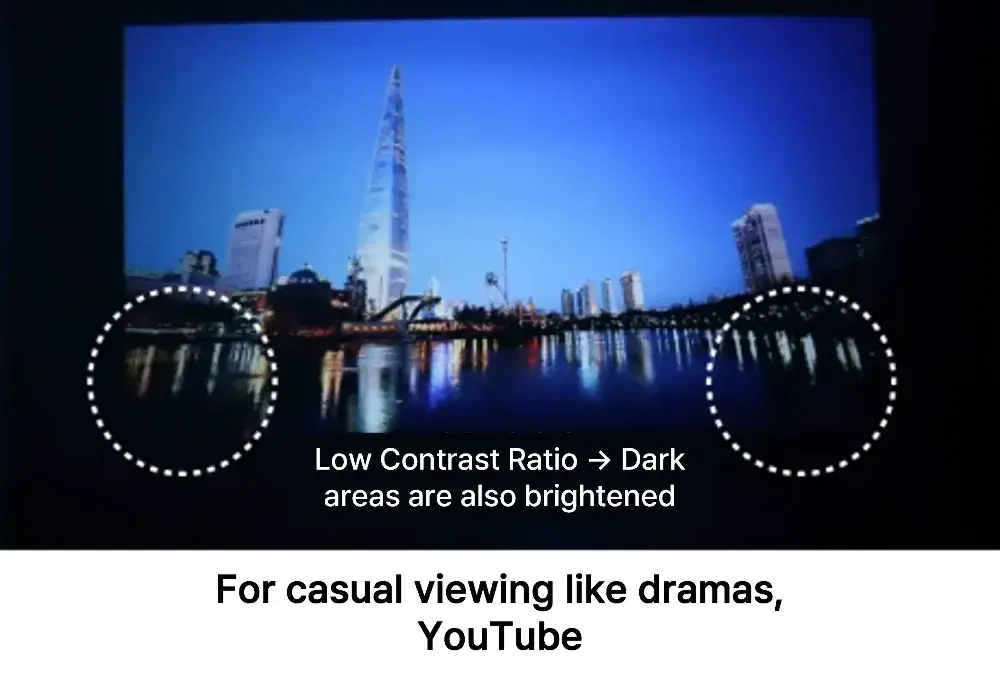
Current projectors come in four main resolutions*, with HD/FHD models being most common: *SD (about 500K pixels) / HD (about 1M pixels) / FHD (about 2M pixels) / UHD (about 8M pixels)
Recommend 100,000:1 Minimum for Movies

However, for high-quality movies or gaming, we recommend 100,000:1 contrast ratio.
Lower contrast ratios can make dark scenes muddy, with characters and objects blending together, disrupting viewing experience.
Also, since higher brightness typically means lower contrast, check contrast specs carefully on high-brightness models.
5. Refresh Rate & Input Lag
120Hz+ Refresh Rate for Console Gaming
Recommend Under 40ms Input Lag
Not Critical Unless Gaming

Refresh rate, measured in Hz (Hertz), indicates how many images can be displayed per second. Higher refresh rates produce smoother motion.
Most projectors offer 60Hz refresh rate, which is adequate for movies and TV shows as they’re typically produced at under 60 frames per second.
Recommend 120Hz+ for Console Gaming

However, for PlayStation or Xbox gaming, choose products with 120Hz or higher refresh rates.
Unlike movies with fixed frame rates, games benefit from higher refresh rates for smoother motion. Gaming projector satisfaction often depends heavily on refresh rate, making it a crucial specification for gaming use.
While high refresh rate (120Hz+) gaming projectors are still relatively scarce, increasing demand has led to more diverse options at reasonable prices, worth considering for gaming setups.
Consider Input Lag for Gaming

For console gaming, check input lag alongside refresh rate. (Input lag is the time between controller/mouse input and on-screen response.)
Most projectors without specified input lag have very slow response times around 100ms (0.1 seconds), noticeable even to less sensitive users. (For reference, monitors typically have under 10ms input lag.)
Recent gaming and premium projectors specify input lag, with recommendations:
1) Under 20ms for FPS/Sports games
2) Under 40ms for other genres
6. Color Accuracy
Hard to Verify Through Specifications Check User
Reviews for Color Complaints
Low Brightness or Brightness-Only Focus May Affect Color Accuracy

When pure red appears orangish or brownish, or colors look washed out, it can disrupt immersive viewing. These issues often occur in products with either very low brightness or excessive focus on brightness alone.
Since color accuracy is difficult to verify through specifications, we recommend checking user reviews for color quality feedback before purchase.
7. Uniformity
Like Color, Hard to Judge from Specs
Verify Through User Reviews
Choose Products with Even Brightness/Color/Clarity

Because projectors create large images (80+ inches) from considerable distances (6.5+ feet), some products struggle with image consistency.
For example, while the center might be bright and clear, edges could appear darker with muted colors. Check four aspects of uniformity: brightness, clarity, color, and focus.
Since uniformity isn’t easily determined from specifications, particularly for products under 1,000 ANSI lumens or budget Chinese models, thoroughly review user feedback about overall image consistency before purchase.
Chapter 4.
projector User Convenience
Connectivity / Noise / Projection / Speaker / Battery
“I gave up after using it a few times because setup was too troublesome.” “It’s too noisy to watch anything.”
Looking at projector reviews, surprisingly many users express dissatisfaction not with image quality but with usability issues. Let’s explore features that can help ensure long-term satisfaction without regrets.
1. Connectivity
Recommend models with built-in OS
Wireless mirroring available through separate dongles
Wired Connections:
Less Convenient but More Stable

Recommend adapter purchase for smartphones
Projectors connect to external devices like laptops and smartphones either through wired or wireless connections. For wired connections, HDMI and VGA cables are used, with most projectors including the most universal option – HDMI ports and cables.
This allows easy connection to laptops, consoles, set-top boxes, and other HDMI-equipped devices. However, for smartphone connectivity, prepare an HDMI-compatible adapter in advance.
Wireless Mirroring:
Convenient for Outdoor Use

Available through dongle purchase for non-equipped models
Wireless mirroring is particularly useful outdoors where managing multiple external devices and cables becomes challenging. It conveniently mirrors smartphone screens without cables or Wi-Fi.
However, since wireless mirroring functionality can be added to non-equipped models with a $20-30 dongle, built-in support isn’t crucial.
Built-in OS:
Most Convenient Option

Check available apps and ability to add more
While both wired and wireless connections require external device management, projectors with built-in operating systems eliminate this hassle.
These models come with streaming apps like YouTube and Netflix pre-installed, allowing content viewing without external devices. They also include web browsers for general internet use.
Built-in OS models are becoming increasingly common. While they typically cost $80-160 more than similar-spec models, the convenience justifies the premium.
However, check supported apps and ability to add more, as some budget models or OS versions may lack important apps like Netflix or have no app store.
Multiple HDMI Ports Important for
Ultra-Short Throw and Ceiling-Mounted Models

For ultra-short throw or ceiling-mounted home projectors, verify sufficient HDMI ports before purchase. With limited ports, you’ll need to disconnect and reconnect devices frequently.
While ultra-short throw models on TV stands allow relatively easy port access, ceiling-mounted projectors require cable management using wire molding or in-wall routing, making multiple HDMI ports particularly valuable.
2. Noise
Expect Some Noise User Reviews
Critical for Evaluation
Noise: A Major Projector Drawback

Fan noise is one of a projector’s biggest weaknesses. The cooling fan runs continuously to manage lamp heat, producing more noise than expected and potentially disrupting viewing.
While typically 30-40dB (whisper to conversation level), it’s enough to break immersion during quiet movie scenes. Since fan noise is structurally unavoidable, factor it into your purchase decision.
Indoor Models: 30-32dB
User Reviews Particularly Important For quiet indoor use, look for models rated 30-32dB.
This range represents the top 20-30% of roughly 500 current models for noise levels, with users typically describing them as “quiet” or “tolerable.” However, noise specifications are often exaggerated, with unclear measurement standards varying by manufacturer.
Even models with identical ratings can differ significantly in actual use. Therefore, while checking rated noise levels, prioritize user reviews for real-world performance.
3. Speaker
Recommend External Speakers
Built-in Speakers Generally Inadequate

While most projectors include built-in speakers allowing use without external audio, performance is typically disappointing.
Portable models especially, with under 10W output, may struggle against outdoor ambient noise. For audio quality matching the large screen experience, we recommend separate soundbars or speakers.
4. Battery
For Outdoor Use, Choose Models with 2+ Hours Runtime
Most Models Lack Built-in Batteries
Most projectors omit batteries, designed primarily for indoor use where adding battery weight is unnecessary.
However, outdoor use or certain indoor positions may require extension cords. Some models now include built-in batteries, worth considering for outdoor use or frequent movement.
When choosing a battery-equipped model, look for minimum 2-hour runtime, matching typical movie length. While 2-hour models can be supplemented with power banks if needed, shorter battery life offers limited practical value.