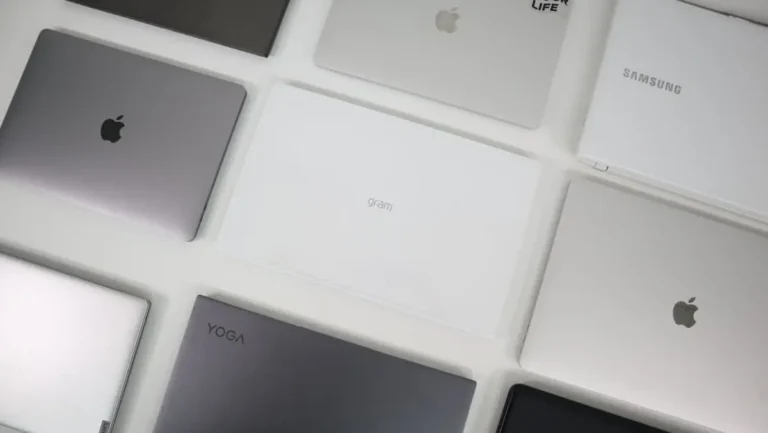The Best earbuds Buying Guide

Choose Your Ideal Wireless Earbuds: A Personal Guide!
When smartphones started removing headphone jacks, everyone thought it was absurd. When wireless earbuds first appeared, people even mocked them for looking like bean sprouts.
However, look around on subways or buses now, and you’ll hardly find anyone using wired earphones anymore.
Wireless earbuds have quickly become part of our daily lives, but there are countless brands and prices vary dramatically. Let’s explore with nosearch how to choose wireless earbuds that meet your needs.
Chapter 1.
Features of Wireless Earbuds
Differences from Wired Models, Premium vs Budget Options
1. Wired vs Wireless earbud
More expensive than wired but convenient,
with some drawbacks like delays and disconnections
Less Stable Connectivity
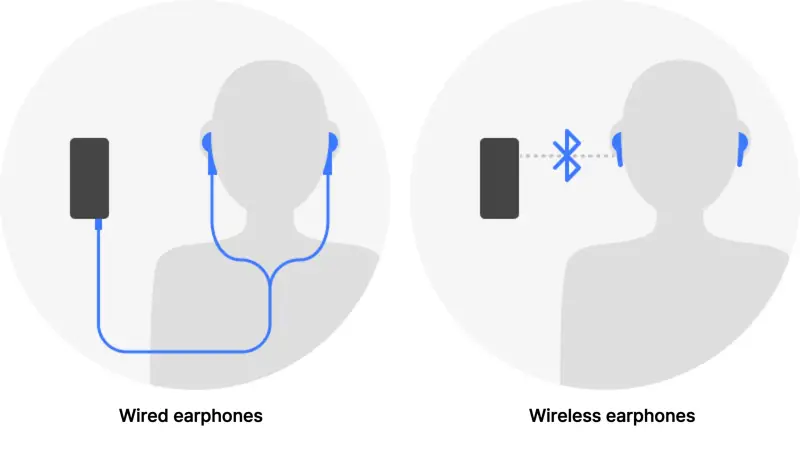
Unlike wired earphones that transmit sound directly through cables, wireless earbuds require Bluetooth connectivity.
This wireless signal transmission often results in lower sound quality compared to wired earphones in the same price range, and connections can drop or experience delays on crowded subways or buses.
Also, while wired earphones draw power from phones or laptops, wireless earbuds rely on their own batteries, typically lasting 4 to 8 hours before needing a recharge.
Higher Risk of Loss
and Price Premium
| – | Wireless earbuds | Wired earbuds |
|---|---|---|
| Connectivity | Connection issues | No connection issues |
| Delay | Relatively long | None |
| Charging | Required | Not required |
| Loss risk | Relatively high | Relatively low |
| Price range: | Higher | Lower |
| User convenience: | Higher | Lower |
Without wires, there’s a higher risk of losing your earbuds. They might fall when taking them out of the charging case or slip out of your ears into irretrievable places (like drains or subway gaps).
This is why you often see social media posts about lost single earbuds, and many people selling just one earbud second-hand.
Additionally, wireless earbuds are naturally more expensive than their wired counterparts due to miniaturized components like wireless antennas, microphones, and batteries.
Outstanding Wireless Convenience
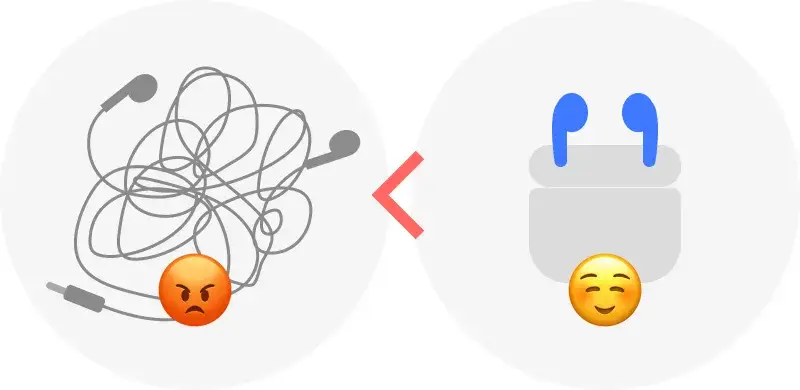
Despite these drawbacks, wireless earbuds remain popular due to their exceptional convenience. There’s no need to untangle cords, and without wires catching on clothes or bags, they’re particularly convenient during exercise.
With most people now listening to music on smartphones, and newer models eliminating headphone jacks, the shift toward wireless earbuds has become increasingly natural.
2. Premium vs Budget earbuds
OptionsBudget models sufficient for basic audio,
premium for design, call quality, and extra features
Sound Quality Standardization
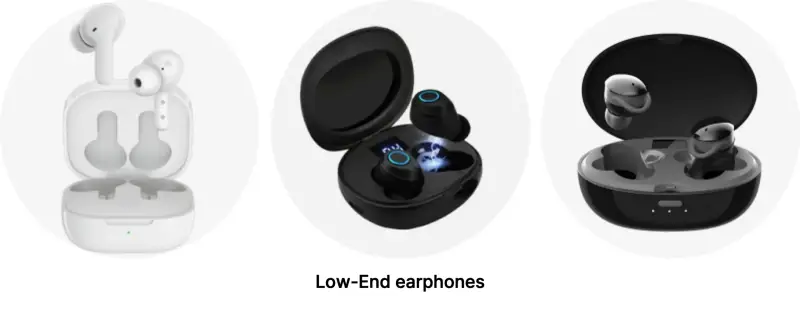
In the early days, wireless earbuds were dominated by premium brands like Apple and Samsung, with prices exceeding $150. Now the market has expanded, with options ranging from $8 to $300.
Budget models have improved significantly, addressing previous issues with sound quality and connectivity.
Today, even affordable earbuds guarantee decent sound quality and connection stability, with many reviews praising their surprisingly good performance.
Premium Features and Design
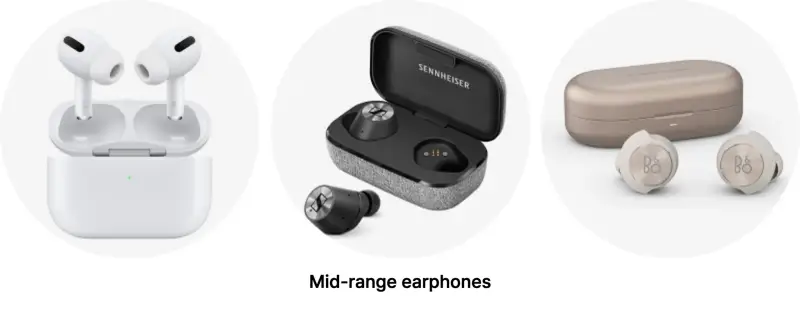
While budget models have improved, premium options differentiate themselves through refined sound tuning and additional features.
These include active noise cancellation (ANC), jaw movement sensors for improved call quality, conversation detection for auto-pause, and various other manufacturer-specific features.
Premium models also offer superior material quality, refined finishing details, and better overall design.
Among premium brands, audio specialists like Sony, Sennheiser, and Bang & Olufsen focus on sound quality, while smartphone manufacturers like Apple and Samsung emphasize call quality and additional features.
Budget vs Premium Choice
| Wireless earbuds | High-end / | Low-end |
|---|---|---|
| Sound quality | High | Medium or above |
| Call quality | High | Lower |
| Connectivity | Relatively stable | Occasional connection issues |
| Noise canceling | Mostly included | Mostly not included |
| Finish quality | High | Lower |
| Additional features | Various | Limited |
As mentioned, with overall quality standards rising, budget models can satisfy basic audio needs. Many now include features previously exclusive to premium models, like noise cancellation and microphone noise reduction.
However, if you’re willing to spend over $75, prioritize specific sound preferences, value design, need superior call quality, or want advanced features like ANC, premium models are worth considering.
Consider Lifespan When Budgeting
Before setting your budget, remember that earbuds are consumable items. Wireless earbuds typically last 2-3 years, depending on usage patterns, mainly due to battery degradation.
Their small size makes battery replacement challenging. Factor in this 2-3 year lifespan when determining your budget.
Chapter 2.
earbuds Sound Quality
Sound Quality/Timbre/Form Factor/Noise Canceling
1. Sound Quality
Drivers and sound tuning determine quality,
though specs alone don’t tell the whole story
Recommend trying before buying
Good Sound Quality Means Rich Audio Expression
Earbuds produce sound through thin vibrating plates called drivers that receive signals. This process can introduce distortion from the original sound and variations in the reproducible sound range.
Earbuds with less distortion produce more accurate sound, and those with a wider sound range are considered better quality. Both distortion and range are influenced by the driver components and how their sound output is tuned.
Two Main Driver Types: DD and BADynamic
Drivers are Most Common
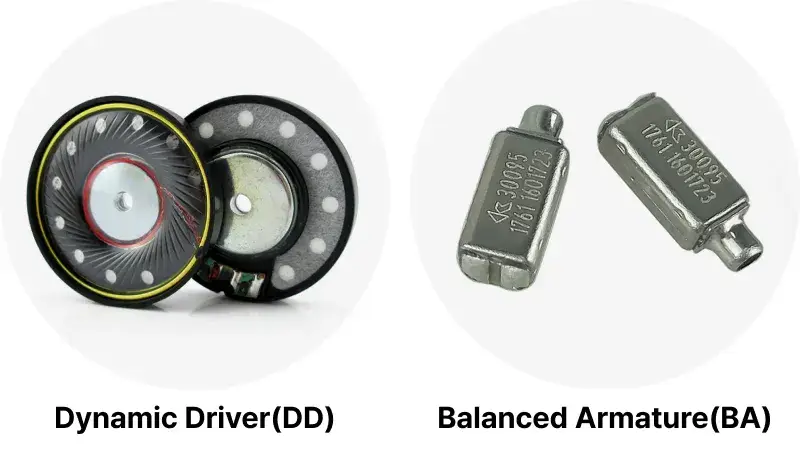
While there are several driver types, Dynamic Drivers (DD) and Balanced Armatures (BA) are the most common.
Most earbuds use Dynamic Drivers, which feature circular vibrating plates offering wide sound range and excellent bass response. Though they’re less durable and less accurate than Balanced Armatures, these aren’t major drawbacks.
Balanced Armatures, originally developed for hearing aids, produce less unwanted noise than Dynamic Drivers and offer higher accuracy. However, their narrow bandwidth limits sound range, often requiring multiple BAs per earbud, making them more expensive.
Larger and More Drivers Generally Mean Better Sound
But Design and Tuning Create Performance Differences
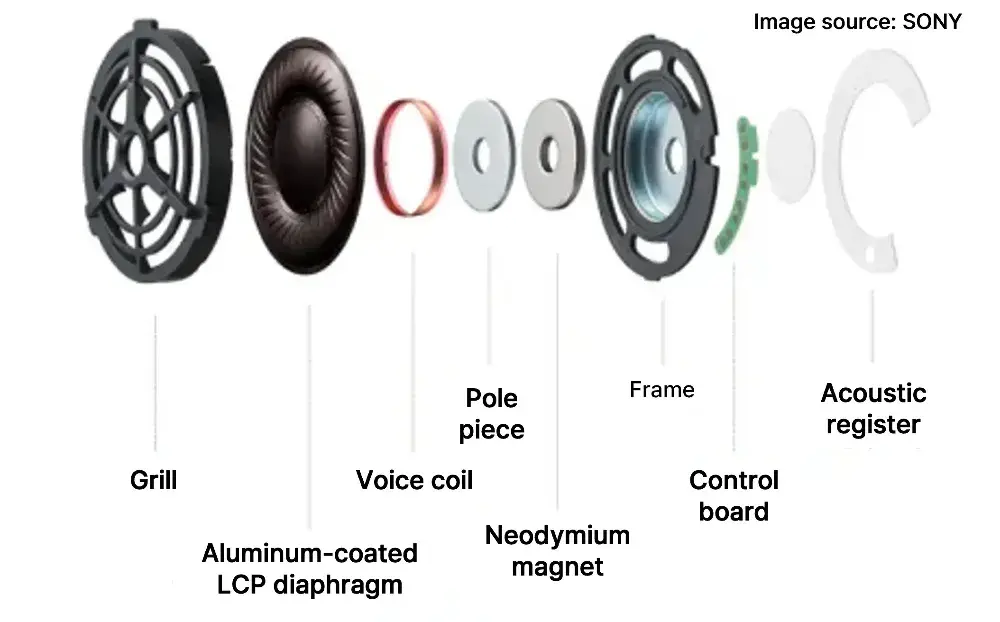
Larger drivers and multiple drivers typically create richer, easier-to-produce sound, potentially improving quality.
However, this only applies when comparing products with otherwise identical specs and components. Real-world sound quality varies significantly based on driver design and tuning technology.
Driver design’s impact on sound quality is so significant that audio-focused brands usually manufacture their own drivers and promote proprietary tuning technologies.
Sound Quality Hard to Judge by Specs Alone
Try in Person if Sound-Sensitive
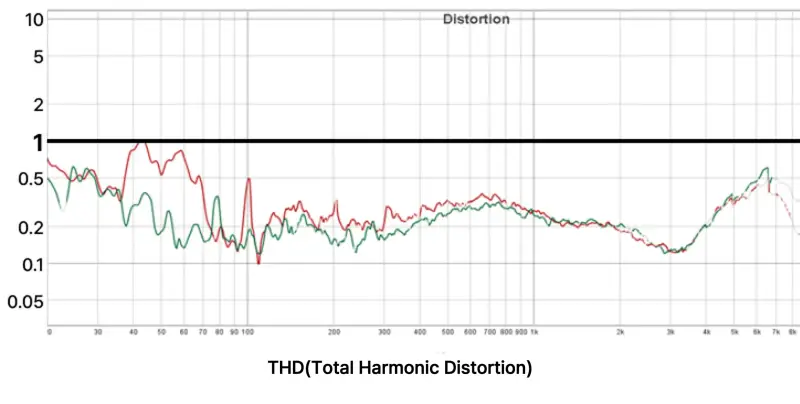
While factors like driver type, size, number, design, and tuning all affect sound quality, it’s difficult to evaluate quality based solely on manufacturer specifications.
Though there are measurements like THD (Total Harmonic Distortion) and frequency response graphs, sound quality perception varies between individuals, making it highly subjective – the same sound can be rated differently by different listeners.
Therefore, since the best sound quality is what sounds good to you, we recommend trying earbuds personally or reading reviews before purchasing.
2. earbuds Sound Character
Sound character is subjective,
though there are popular standards (like Harman Target)
Sound Character Determined by Frequency Balance
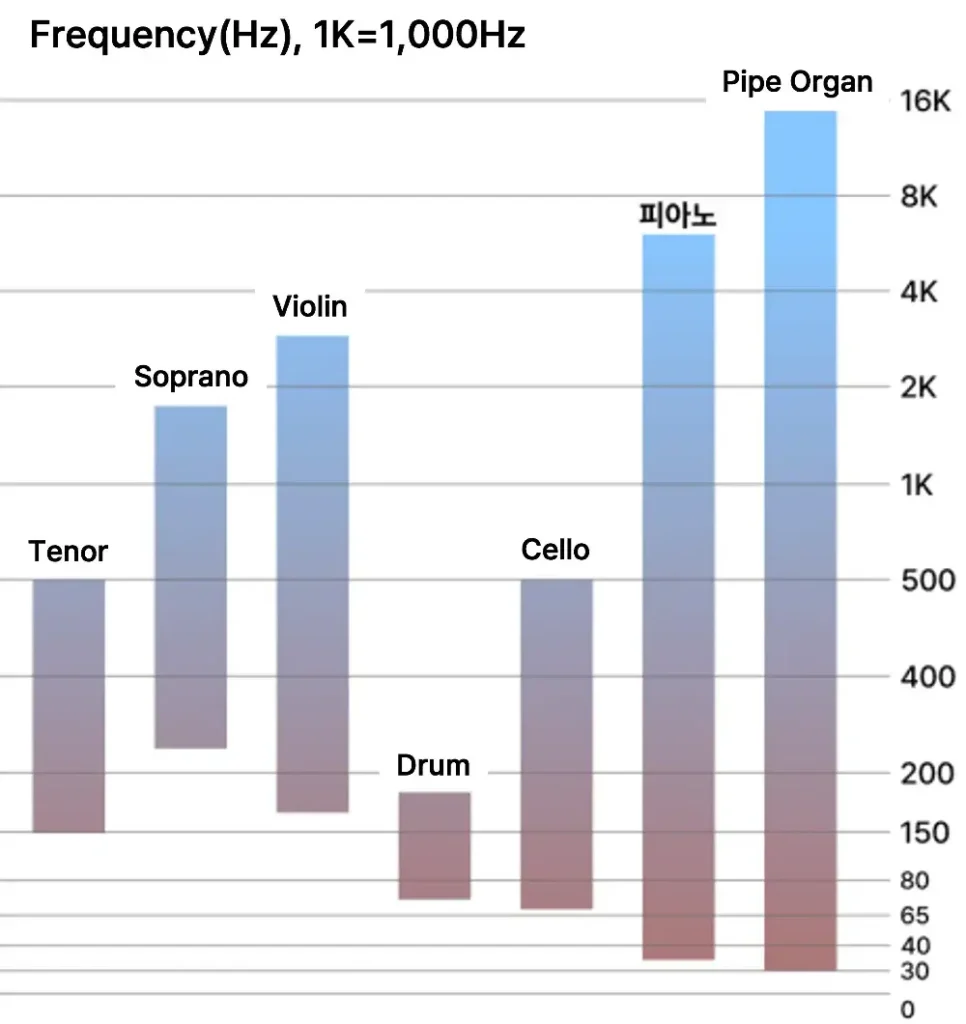
While sound quality refers to clarity, sound character is like a voice’s unique color or timbre.
Low frequencies produce drum-like “boom” sounds, mid-ranges handle human voices and piano, while high frequencies cover violins and female vocals.
The balance between these frequency ranges determines sound character – stronger bass tends to create warmer, darker sound, while emphasized treble produces brighter, colder sound.
Frequency Response Graphs Show Sound Character
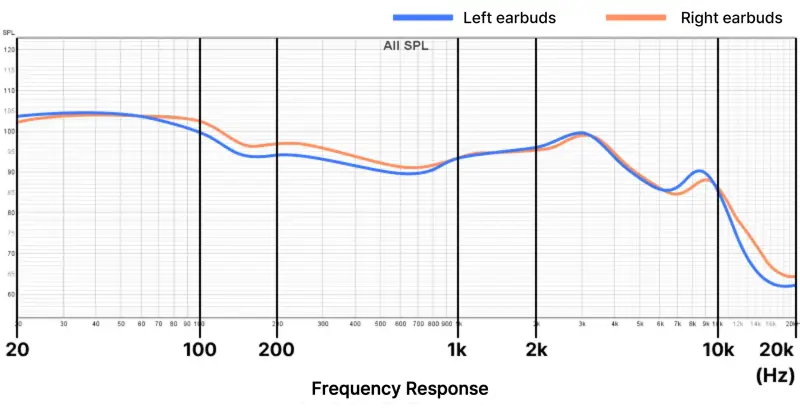
Frequency response graphs show how earbuds handle different sound ranges.These graphs measure output levels across frequencies from ultra-low to ultra-high, explaining terms like “flat” or “V-shaped” sound signatures often seen in reviews.
For example, elevated bass regions in the graph indicate stronger bass response, good for feeling beats.
Harman Target:
A Widely Preferred Response Curve
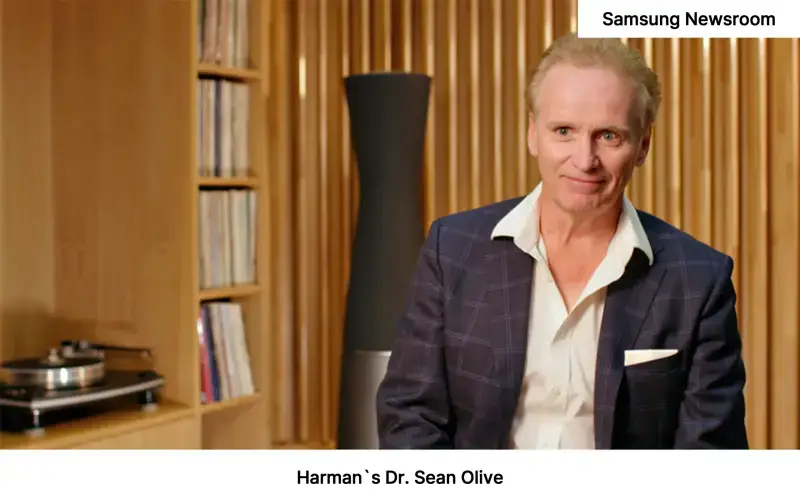
Research into frequency balance preferences has been extensive.
Dr. Sean Olive of Harman Kardon developed the Harman Target by gathering listener preferences across demographics, creating a widely preferred sound signature. Many manufacturers now tune their earbuds toward this target due to its broad appeal.
Sound Character is Personal Preference
Try Before Buying if You Have Specific Preferences
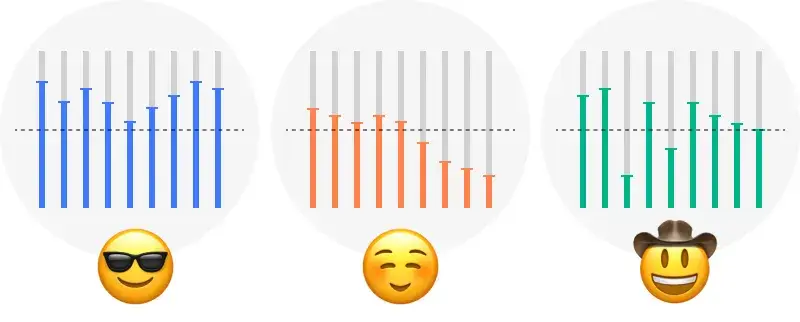
However, even widely preferred targets (like Harman) might not suit your taste. The best way to find your perfect sound is to listen in person.
Some prefer prominent bass from drums, while others favor crisp violin sounds. If trying in person isn’t possible, many YouTubers now provide direct audio recordings in their reviews, which can help guide your choice.
3. Form Factor
Canal-type dominates, offering better noise isolation for focused listening
Open vs Canal Types
Differences in Bass Response and Noise Isolation
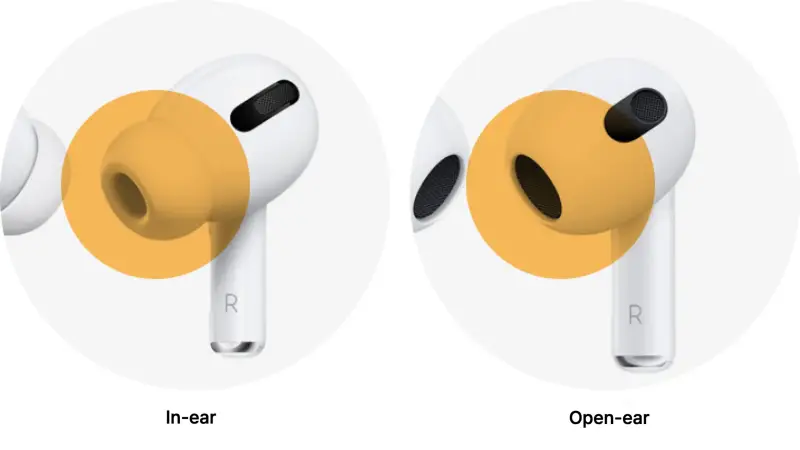
Good sound requires blocking outside noise. Noise isolation varies by earbud design, mainly between open and canal types.
| Wireless earbuds | In-ear type | Open type |
|---|---|---|
| Usage-sound leakage | High | Low |
| Bass expression | Excellent | Relatively weak |
| Ear pressure | High | Low |
| Comfort | Relatively uncomfortable | Relatively comfortable |
| Active noise canceling | Implementation easy | Implementation difficult |
Canal-type earbuds use silicone or memory foam tips to seal the ear canal, also called passive noise canceling. They block external noise for better focus and offer superior bass response.
However, the complete seal can create pressure sensations, and some users report itching or irritation from tip friction.
Open-type designs don’t seal the ear canal and many find them more comfortable to wear. But since they don’t seal the ear, they let in external noise and scatter sound, compromising quality. Sound leakage is also more noticeable since they don’t sit in the ear canal.
Recommend Canal-Type Unless Sensitive to Ear Pressure
Canal-type offers better noise isolation than open-type for pure music enjoyment and works better with increasingly popular Active Noise Canceling (ANC). This is why most current earbuds use canal-type design.
Unless your ear shape only accepts open-type or you’re particularly sensitive to ear pressure, we recommend canal-type for their wider product selection.
4. Active Noise Canceling
Creates quiet listening environment by counteracting external noise
Now appearing in budget models ($8-$15 range)
Cancels External Noise Using Inverse Sound Waves
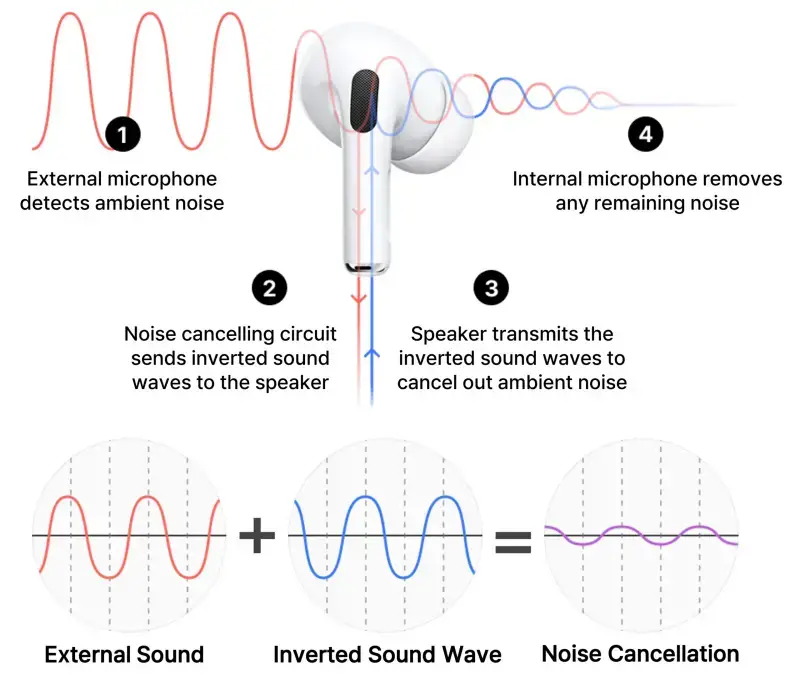
Active Noise Canceling (ANC) uses external microphones to detect ambient noise and produces opposing sound waves through internal mics to cancel it out – more advanced than passive noise canceling that just seals the ear.
This premium feature, now mainstream in high-end models, lets users focus purely on music. ANC performance has become so important it’s now a key spec. The feature requires expensive premium chips and microphones, making it primarily a high-end feature.
Good for Hearing Protection
Recommended for Public Transit Users
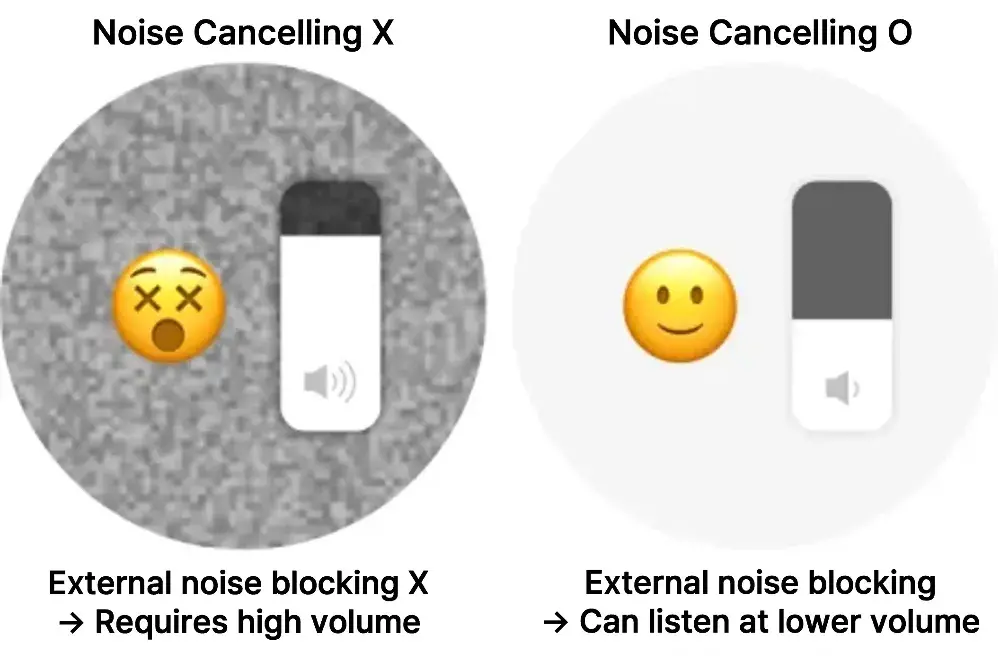
ANC blocks external noise, allowing lower volume listening for better hearing protection. Some people even use them as earplugs for concentration without playing audio. Consider ANC earbuds if you often need to increase volume to overcome noise on subways or buses.
Not Perfect Noise Blocking
Reduces Battery Life and Requires Attention
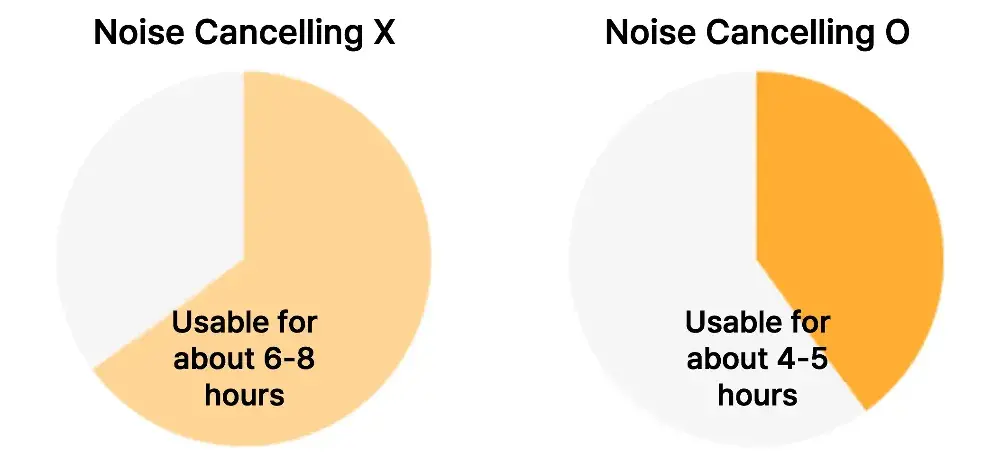
ANC isn’t perfect – it works well on constant low-mid frequency noise like engines but can’t completely block high frequencies like voices, keyboard clicks, or sudden car horns.
Additionally, constantly producing canceling waves reduces battery life by 2-3 hours.
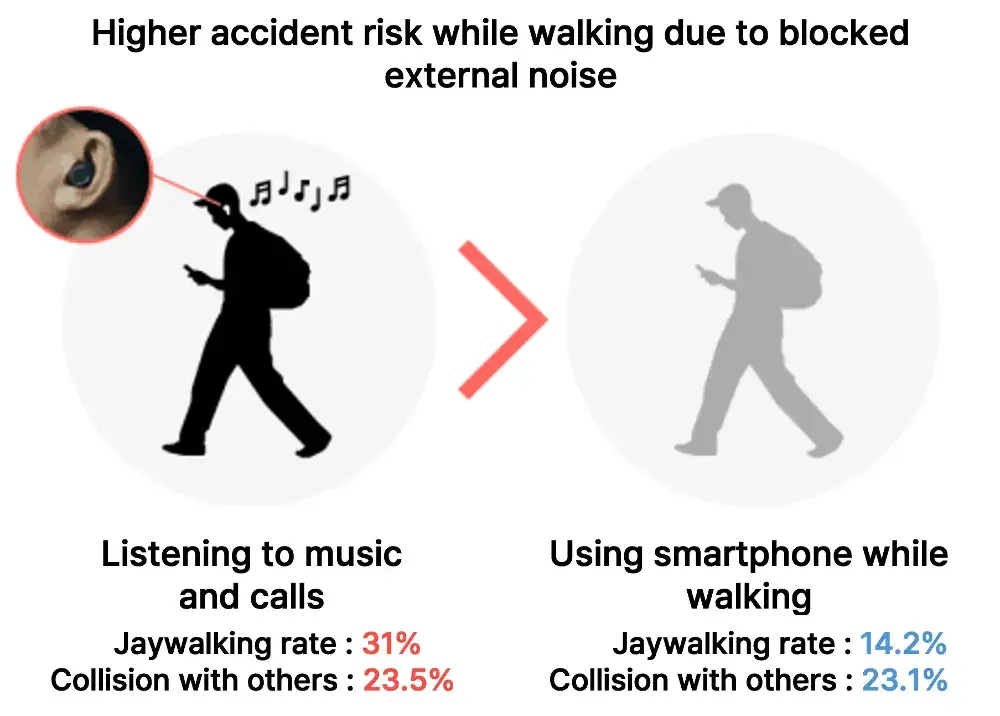
The significant noise reduction means you might not hear approaching vehicles or traffic while crossing streets. Some find the extreme quiet uncomfortable, so try ANC before buying if you’ve never used it.
Similar Low-Frequency Performance
High-Frequency Performance Varies
$25-40 Models Offer Entry-Level ANC
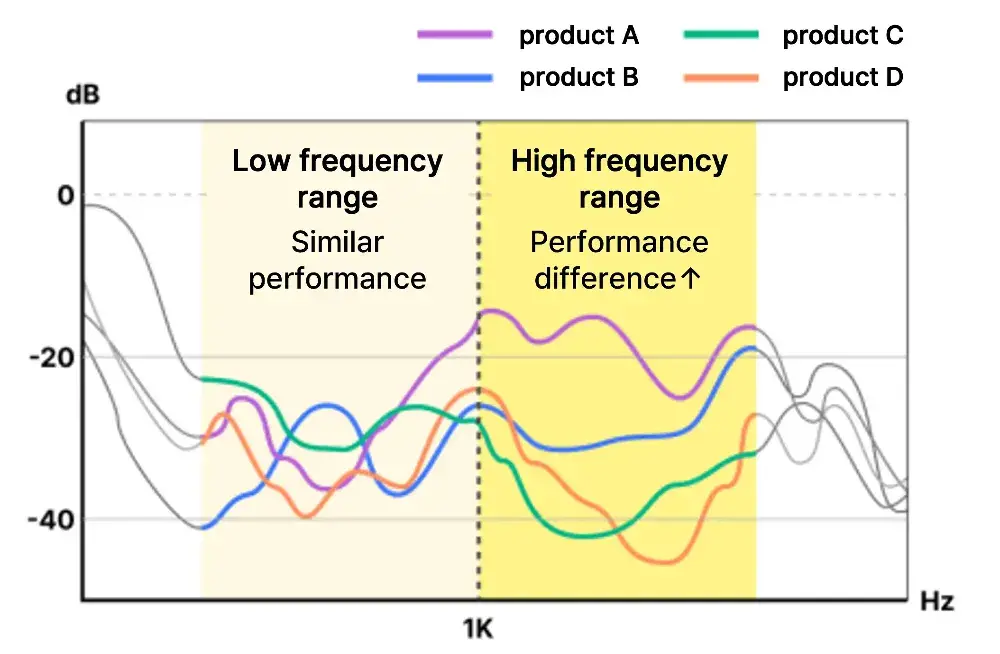
Real-time noise analysis and cancellation require strong tech capabilities, affecting blocking performance. Most products handle constant low-frequency noise well (subway engines, bus noise, AC/heater sounds).
The main difference is how well they handle voices and sudden sounds. Bose, AirPods Pro, and Galaxy Buds Pro are known for excellent noise canceling.
Recently, even $25-40 models include ANC. While they struggle with high frequencies, they achieve 50-60% of premium performance in low frequencies. However, don’t expect high-end ($75+) performance levels yet.
Chapter 3.
earbuds Call Quality
Form Factors and Call-Related Features
1. Form Factor
Shorter distance between mouth and mic is better
Stem-type designs generally perform better
Call Quality Mainly Refers to Outgoing Audio
Call quality encompasses how well your voice reaches others and how clearly you can hear them.
However, since receiving audio quality depends mainly on phone signal strength and earbud sound performance, “call quality” typically refers to microphone performance – how well your voice is transmitted to others.
Shorter Distance Between Mouth and Mic Improves Quality
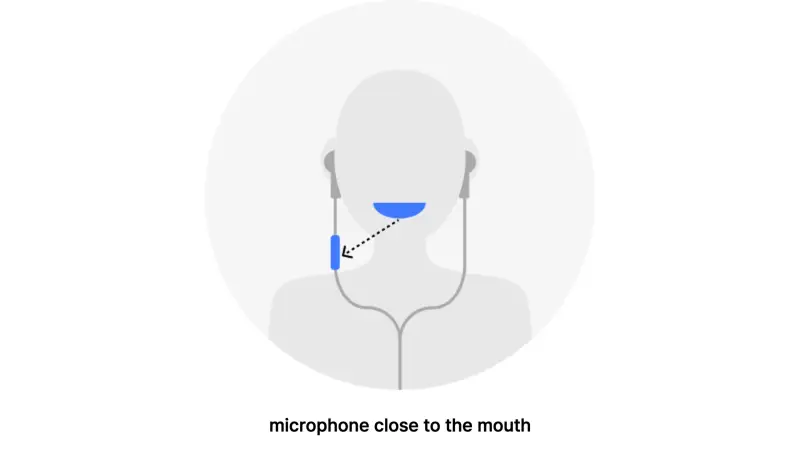
The most crucial factor in call quality is the distance between your mouth and the microphone. With wired earphones, people naturally move the in-line mic closer to their mouth when others can’t hear them clearly.
This improves call quality because the closer the mic is to your mouth, the better it can capture your voice.
Stemless vs Stem Designs
Stem-type with Closer Mic Placement Has Advantage
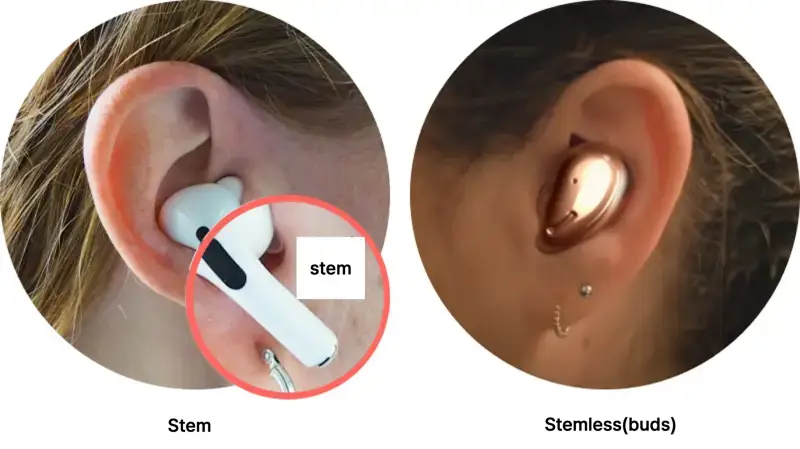
Wireless earbuds typically have lower call quality than wired ones because their mics must be built into the earbud body. Wireless earbuds come in two main designs: stem-type (nicknamed “bean sprout style”) and stemless (rounded pebble shape).
As mentioned earlier, since closer mic placement captures voice better, stem-type designs with mics closer to the mouth generally offer better call quality.
However, some premium stemless models like the Galaxy Buds 2 Pro achieve good call quality despite the greater mic distance, thanks to additional microphone and calling features.

If hands-free calling is your primary purpose, consider a mono headset design with the closest possible mic-to-mouth distance for optimal call quality.
2. Microphone Count & Features
Recommend models with 2+ mics
Check mic features if call quality is important
Single Mics Can’t Filter Noise
Choose Products with 2+ Microphones
Single-mic designs capture all sounds – both external noise and voice – sending everything to your caller. Models with two or more mics can distinguish between external noise and voice, filtering out unwanted sounds.
That’s why most recent wireless earbuds include at least two mics. For even better call quality, look for features like beamforming mics and bone conduction mics.
Noise-Canceling Mics Filter Noise Using Time Differences

Noise-canceling mics use time differences between your voice and ambient noise reaching the microphones to block external noise. Two mics distinguish between user voice and external sounds, transmitting only your voice for clearer calls.
Beamforming Mics Focus on Mouth Direction
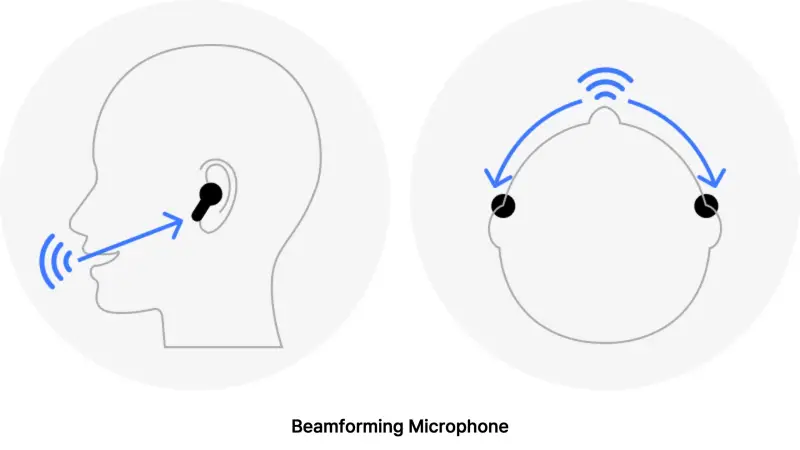
Beamforming technology recognizes sound direction to capture only voice from your mouth. By focusing microphones toward your mouth, it enables clean voice transmission. This feature is common in premium earbuds that emphasize call quality.
Bone Conduction Mics Transmit Voice Through Vibration
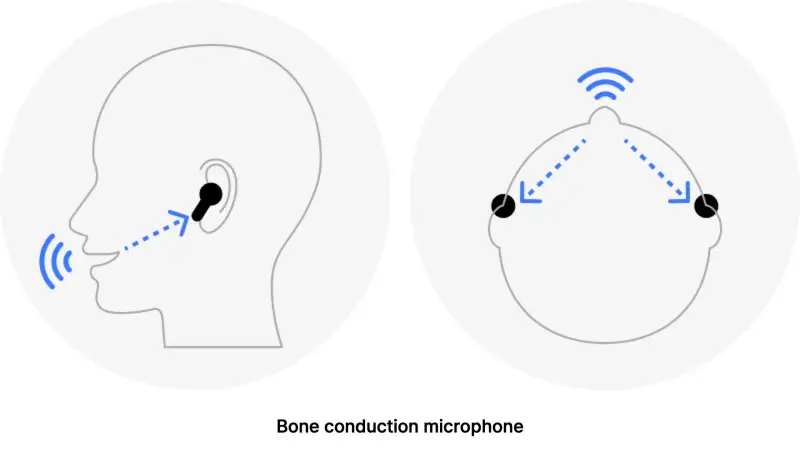
In very noisy environments, isolating voice becomes challenging. Bone conduction mics address this by capturing voice through bone vibration.
Like when you hear your voice resonating inside your head while covering your ears, these mics detect voice vibrations through bone, ensuring clear transmission even in noisy situations. This premium feature is typically found in high-end models focusing on call quality.
Acceleration Sensors and Wind-Shield Mesh

Some earbuds include jaw movement sensors that only transmit sound when you’re speaking, often called acceleration sensors or VPU (Voice Pickup Unit). Some models also feature mesh covers over microphones to prevent wind noise during calls.
Smartphone Manufacturers’ Products Often Excel in Call Quality
Most call quality features mentioned are found in premium models priced over $75. Call quality differences are most noticeable in noisy environments rather than quiet ones.
Manufacturers also vary in their call quality technology, with smartphone makers like Apple and Samsung typically offering better call quality in their earbuds.
If you make frequent calls, consider products from smartphone manufacturers with advanced mic features. For budget options, look for stem-type designs with two or more microphones for potentially better call quality.
Chapter 4.
earbuds Usability Features
Playback Time/Connectivity/Operation Convenience/Additional Features
1. Playback Time
Consider both earbud and case battery life
Recommend wireless charging for convenience
Wireless Earbuds Require Charging
Typically Usable for 4+ Hours
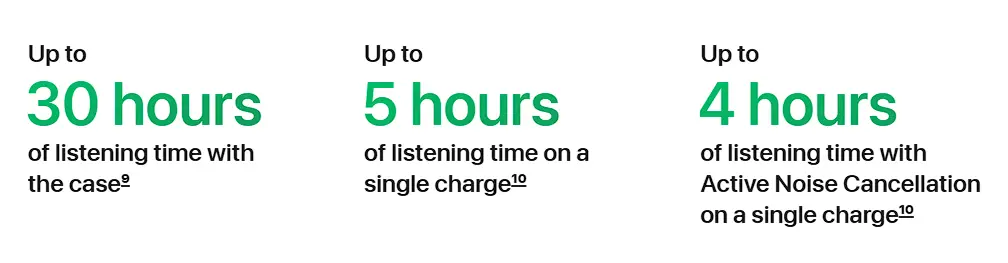
Wireless earbuds need regular charging due to their internal batteries. Without checking battery levels, you might face sudden power loss while watching movies or during calls.
Current wireless earbuds typically last 4-8 hours, though frequent calls or active noise canceling can reduce battery life by 20-30%.
About 24 Hours Total with Charging Case
Check Actual Usage Time Rather Than Battery Capacity
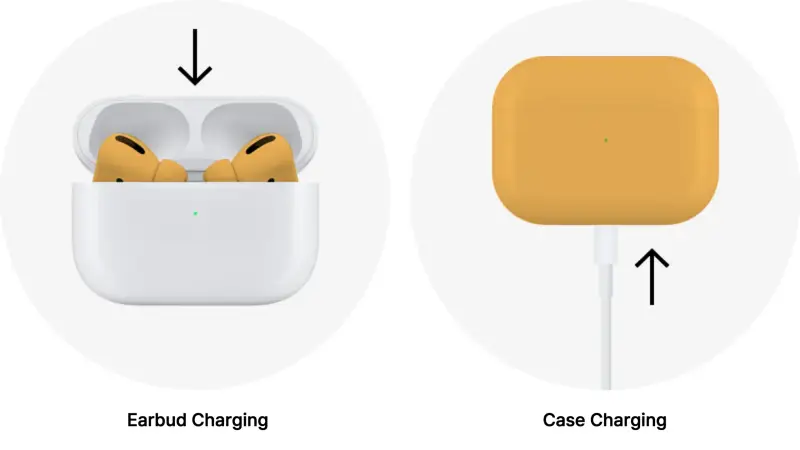
Due to their small size, earbuds have limited battery capacity. The charging case acts as a power bank to extend usage time.
The case itself needs charging every 2-3 days.
Total playback time including the case averages 24 hours, with some recent models offering 200+ hours with high-capacity batteries. Note that earbud battery life and case battery life are separate considerations.
Since power consumption varies between models, focus on manufacturer-stated playback time or number of possible case charges rather than battery capacity specs.
Most Charge Fully Within 1-1.5 Hours
10 Minutes Charge Provides About 1 Hour Use
Cases typically have around 500mAh capacity, fully charging in 1.5 hours, while earbuds charge completely in about an hour when placed in the case.
Product pages often advertise “1 hour use from 10 minutes charging” – even without this claim, most earbuds provide about an hour of use from 10-15 minutes in the case.
Wireless Charging Adds Convenience
Match Charging Method with Existing Devices
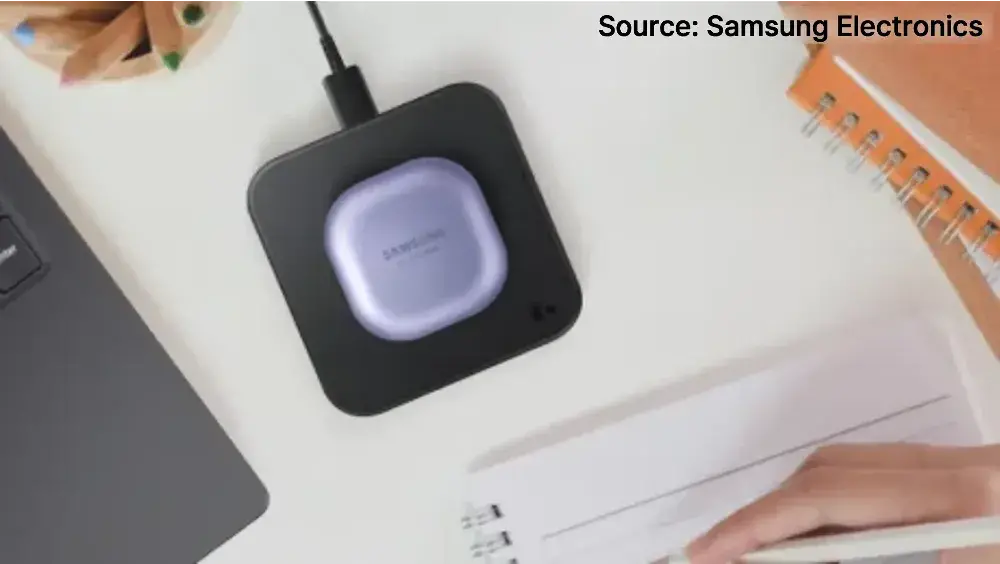
While battery capacity and usage time matter, convenient charging is important since most people charge habitually rather than waiting for complete discharge.
With multiple devices needing charging (smartphones, tablets, smartwatches), matching charging methods reduces cable swapping hassle, and wireless charging adds extra convenience.
Most recent models except AirPods use USB-C, though some use Micro USB (5-pin). Check connector types and charging methods before purchase.
2. Connection Performance
Most support auto-pairing and dual connection
Check multi-pairing if using multiple devices
Bluetooth Disconnections are Inevitable
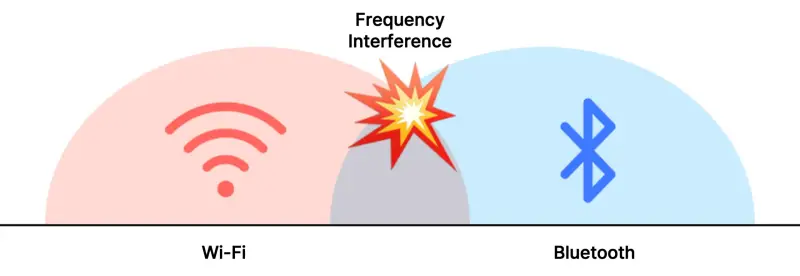
You may experience Bluetooth disconnections on crowded subways or buses.
Since Bluetooth transmits data wirelessly, occasional disconnections are unavoidable. (Note: disconnections don’t mean unpairing – some users might not even notice brief interruptions.)
Using the same 2.4GHz frequency as WiFi makes disconnections more frequent. Testing over 10 different wireless earbuds showed all models averaged 1-2 brief disconnections, though performance varied by environment.
Choose Bluetooth Version 5.0 or Higher
| Version | 4.2 | 5.0 | 5.1 | 5.2 |
|---|---|---|---|---|
| Key features | – 1Mbps transmission speed | – 2x transmission speed – increased transmission distance | – Position detection improved | – Power consumption minimized – interference reduced |
While many factors affect connection stability (signal strength, codec, etc.), Bluetooth version is easily checked. Version 5.0 marked a significant improvement over 4.2, offering better speed and range for more stable connections.
Audio Reception Methods
Most Recent Models Use Dual Connection
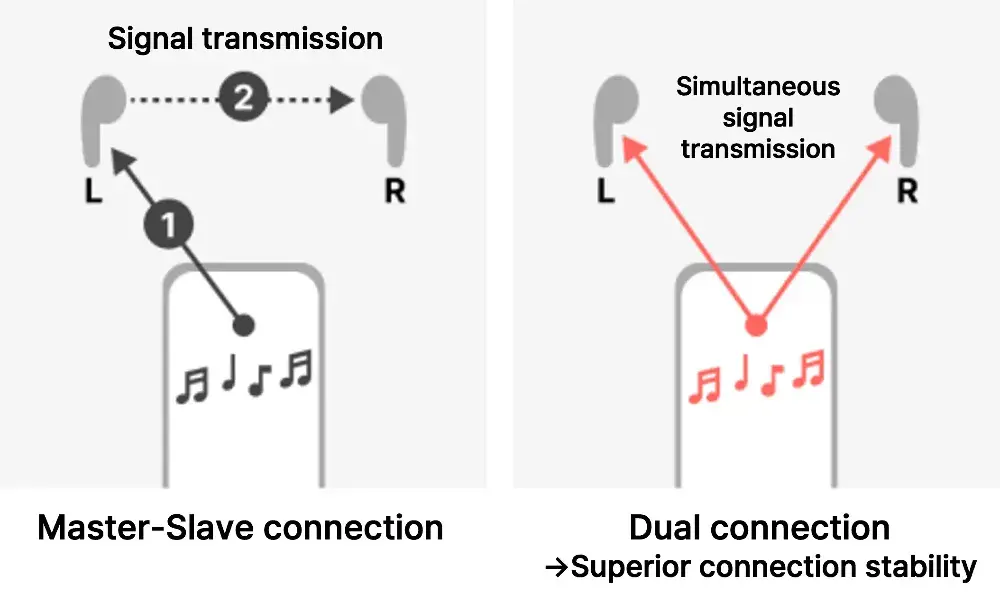
Wireless earbuds use either master or dual connection methods for receiving audio, affecting connection performance.
Master-slave systems have one earbud receive data and relay it to the other, causing faster battery drain and less stable connection in the master earbud. This can lead to audio sync issues and prevents single earbud use.
Dual connection systems receive signals in both earbuds, providing stable connection and allowing single earbud use. Even battery consumption extends overall usage time. Most current models use dual connection, though some budget options still use master-slave. Check this when considering budget models.
Auto-Pairing Widely Available
Check Multi-Pairing for Multiple Device Use
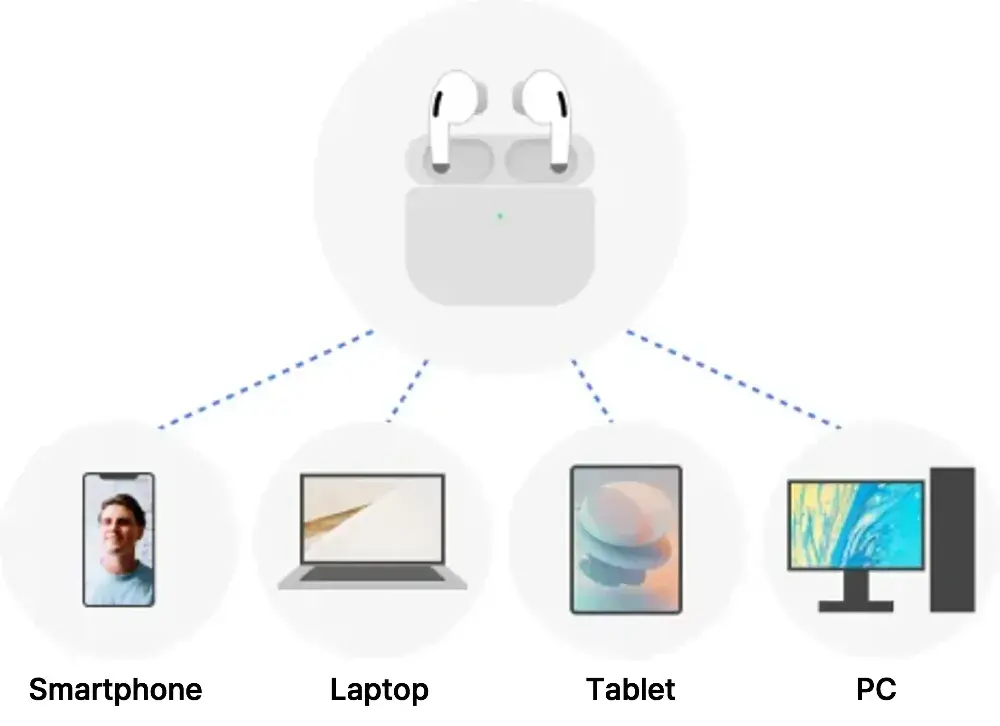
Auto-pairing connects to Bluetooth devices automatically when removed from the case. Available since Bluetooth 4.1, most current models support this. Multi-pairing is useful when using earbuds with multiple devices like phones, tablets, and laptops.
While earbuds normally pair 1:1 with unique Bluetooth profiles for each device, multi-pairing remembers multiple devices for quick switching. Without multi-pairing, you must re-pair when switching devices. This convenient feature is recommended for multiple device users but rare in budget models.
Check Gaming Mode for Frequent Gamers
Can Reduce Delay Time
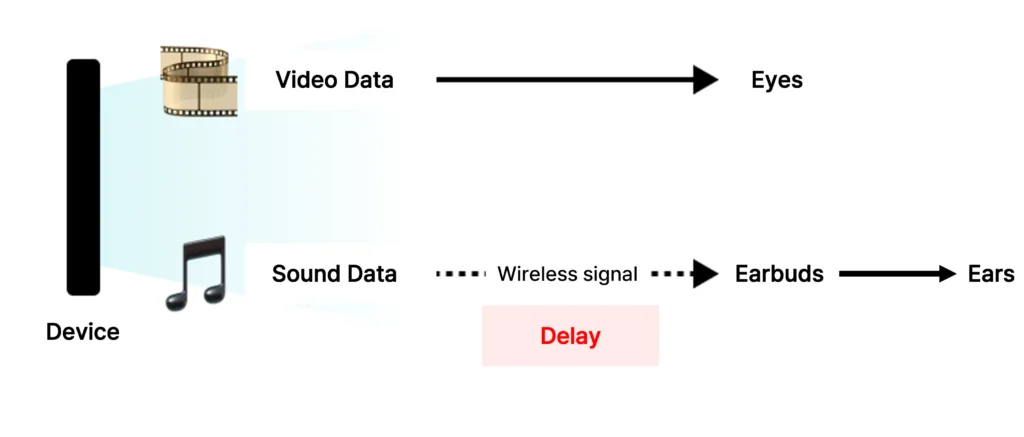
Wireless connections inevitably create delay between video and audio.
YouTube and Netflix have built-in sync adjustment. However, this delay becomes noticeable in FPS or rhythm games where precise timing matters. Though delay specs aren’t often published and vary by settings, consider models with low-latency (gaming) mode if you’re sensitive to delay.
3. Operation Convenience
Touch controls generally preferred Control options vary by model
Touch vs Button Controls
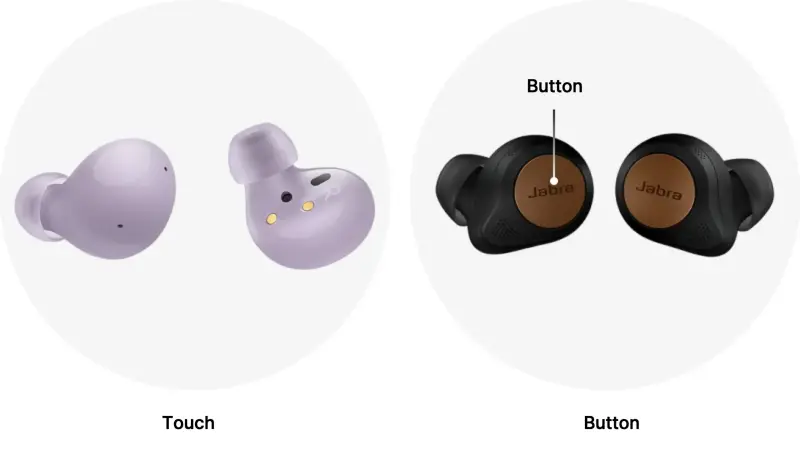
Wireless earbuds wouldn’t be as popular if you needed your phone for every track change or pause.
Being able to control playback and tracks through the earbuds themselves, without reaching for your phone, greatly enhances convenience.
Controls come in button or touch varieties. Buttons offer precise control but can be uncomfortable, pushing earbuds into your ears with clicking sounds.
Touch controls avoid ear pressure but might misfire based on sensitivity or touch location. While opinions vary, most prefer touch controls. (Most recent models use touch controls.)
Need Play/Pause and Track Controls for Convenience
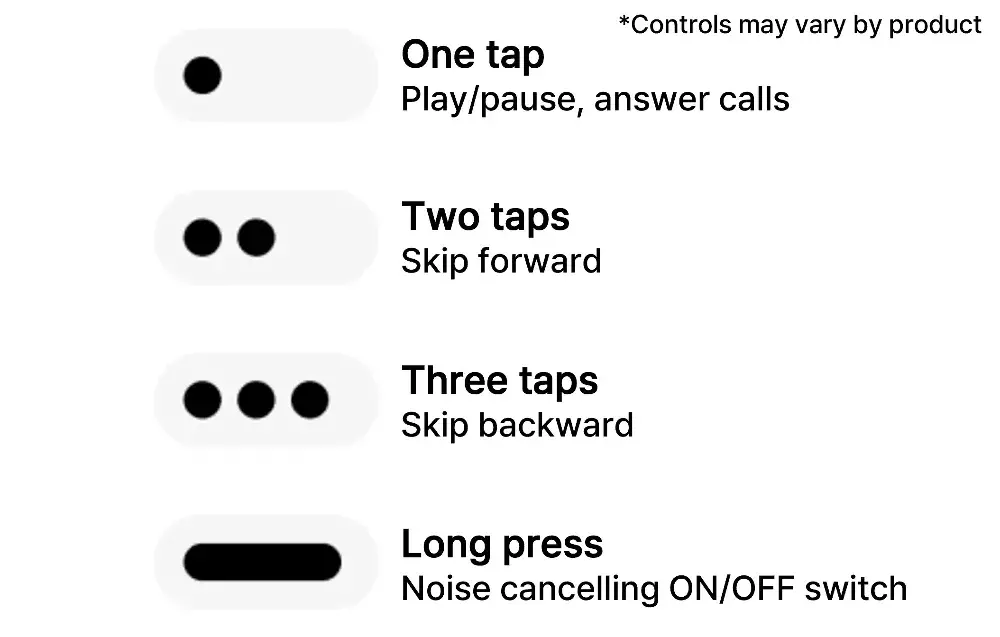
Earbud controls can handle calls, play/pause, volume, next/previous tracks, and noise canceling settings. While volume can be adjusted via phone side buttons without removing it from pocket, play/pause and track changes require screen access. Choose models with these controls for convenient use without accessing your phone.
4. Additional Features
Check water resistance for outdoor/exercise use
Choose other features as needed
Dust and Water Resistance
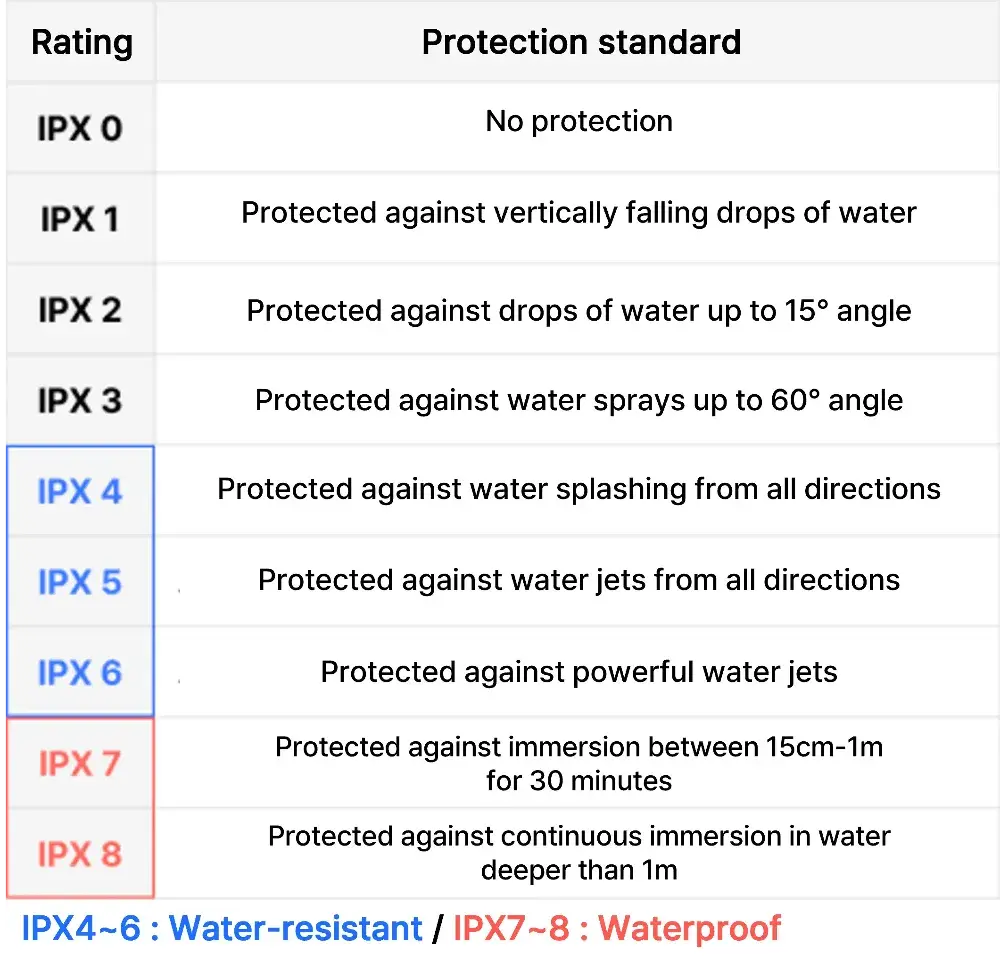
Check dust and water resistance ratings for outdoor activities or exercise. IP ratings indicate dust (first number) and water (second number) protection. An ‘X’ after IP means water resistance only.
Dust resistance level 5+ can handle drops in dirt – just shake off and continue use. IPX4 handles rain and sweat, while IPX7+ offers comprehensive water resistance. However, even water-resistant models aren’t completely waterproof – always avoid water exposure.
Additional Convenience Features
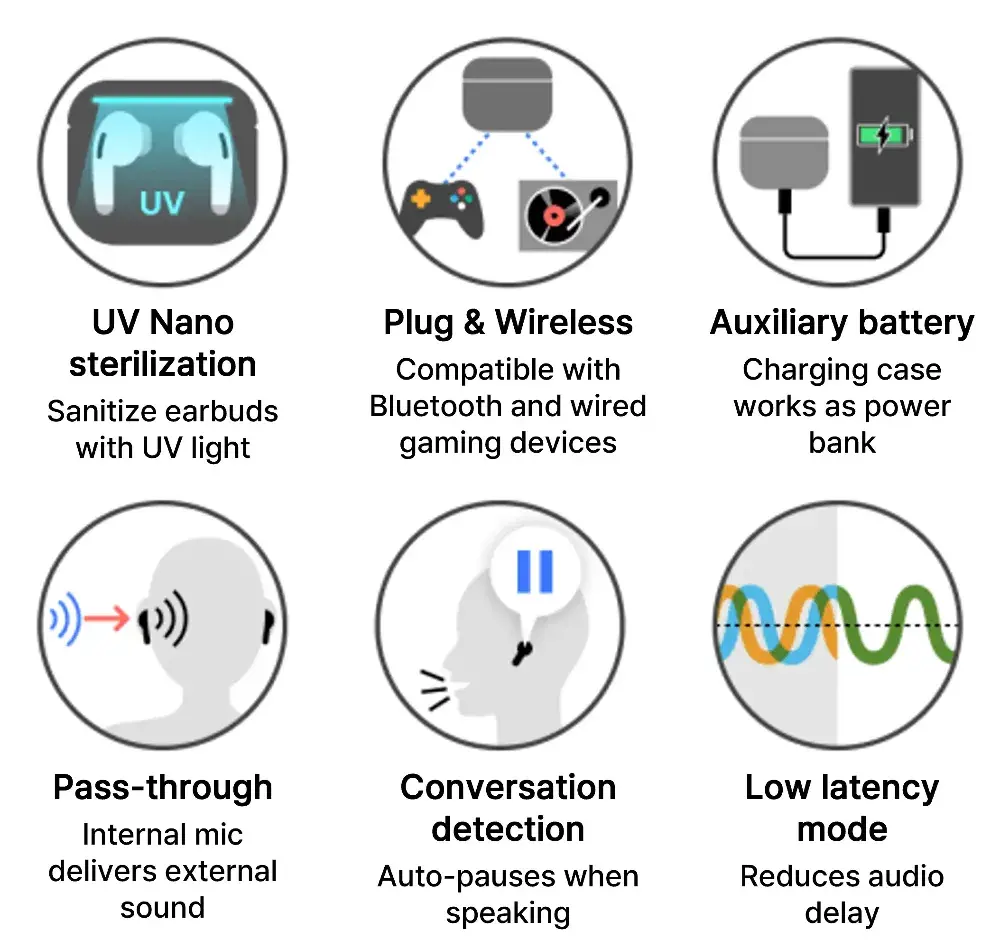
Ambient sound mode lets you hear surroundings through internal mics. Useful for ordering without removing earbuds or staying aware of traffic.
Conversation detection pauses audio when you speak, allowing quick chats without removal. Particularly useful in office settings. Choose other additional features based on your specific needs.